A one stop shop: get connected to Broome Senior High School
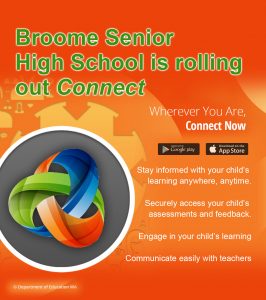 You may have heard talk about the introduction of an online environment for schools called Connect. It was successfully rolled out at Roebuck Primary, one of the Broome Independent Cluster schools, last year, so some of you may already have an account. Now it is Broome Senior’s turn to get on board.
You may have heard talk about the introduction of an online environment for schools called Connect. It was successfully rolled out at Roebuck Primary, one of the Broome Independent Cluster schools, last year, so some of you may already have an account. Now it is Broome Senior’s turn to get on board.
For those of you with children who have recently commenced at Broome Senior High School and have come from either Roebuck Primary School or another school outside the area who have an existing Connect account, these will remain active and Broome Senior High School will be added as your child’s current school so you don’t need to do anything.
For those of you who are new to Connect here is what you need to know.
Connect is a secure online environment developed by the Department of Education to provide a tool for staff, students and parents to keep in touch. Starting off with alerts about school notices and the latest edition of the newsletter the Broome Senior High School Connect environment will be gradually rolled out throughout the course of the school year. Other features, such as access to your child’s class information, will become available to you as part of the next phase of the implementation plan. Connect will eventually become a one stop shop to keep you up to date about the school and your child’s education.
Once registered you will receive emails from Connect advising you of newly added notices and messages that you may view and interact with. There is also a Connect app available for download to both Apple and Android phones which will allow you to receive alerts directly to your phone in real time so you can stay up to date on the move.
Check out the short video clip about Connect at https://vimeo.com/connectWA/welcome for more information.
Each Broome Senior High School parent has been automatically registered for a Connect account so you will by now have received an email with your logon information. If you have more than one child they will all be included under a single log on so you will only ever have one account to access. Your account will be accessed using your ‘P number’, please store this somewhere for future use.
Please note: you may be required to wait 24 hours from receiving the email before your account is activated.
Should you forget your password at any time, click the ‘Forgot Password’ link on the Connect Login Page.
If you have not yet received an email welcoming you to Connect please contact the school on (08) 9195 3100 to ensure your email contact details are up to date and correct.
